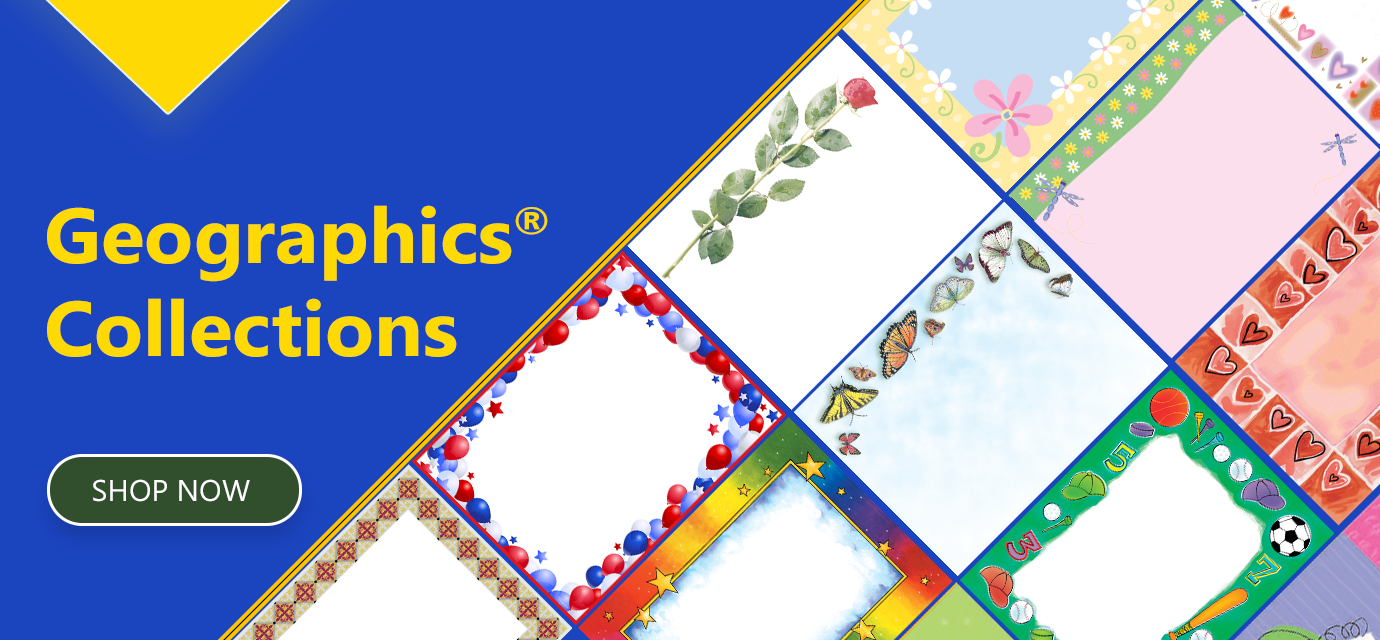Awards & Recognition DIY
Graduation Certificates to Celebrate Achievements
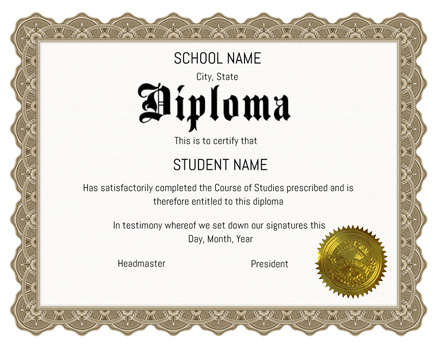
Celebrate Achievements with Custom Graduation Certificates
Custom graduation certificates are a fun and special gift for kids and adults. They can be used for big ceremonies or small celebrations. These certificates show how proud you are of someone’s hard work. They make people feel happy and special! With printable certificates and a few accessories, you can create special awards. You can design and print them quickly. Make them at home or in your office. They are perfect for a graduation celebration!
Buy Printable CertificatesPrintable graduation certificates come in tons of designs. Typically, you’ll find them in a standard size of 8.5”x11” of parchment or non-parchment paper; this makes for a no-hassle printing process. However, printable certificates are also available in other forms, such as 2UP mini certificates or 3UP gift certificates; the smaller certificates are a cute choice when it comes to kindergarten or preschool graduations. In terms of appearance, parchment certificates will give your diploma a professional feel, while non-parchment certificates are more suited for a casual diploma. Selecting a certificate with a foil design is an excellent idea if you want your award to have some extra pizzazz. If you shop online, you are certain to find a certificate design that works for the graduation you are celebrating.
Designing Your Own Graduation Certificate: Tips & Tools
First, choose the style of graduation certificate you like. There are many ways to design it. If your certificate is 8.5”x11”, you can create one in a program like Microsoft Word. Turn the page sideways, add text, and insert pictures or clip art. You can also find free templates online. These templates help with layout, wording, and signature lines. Using a template makes designing faster and easier!
Using design software is another option of putting together a graduation certificate that offers a high level of customization. In the design program iClickn’Print, for example, you can make your own template layout using adjustable text and image boxes or you can work from one of the program’s pre-made templates. Edit fonts and colors, upload your own images, add create shapes and lines to your template, and much more. Upon creating an iClickn’Print account, you’ll also be able to save your printable diploma template for future use. Making a graduation award from scratch may seem a bit complicated, but with a design program the process is hassle-free.
Personalized Awards: A Meaningful DIY Touch for Celebrations
Making special diplomas for friends, family, or students shows you care. It makes their big day even more exciting. They will feel proud and happy! If you make the diplomas yourself, you save time and money. You can also make them special for each person!

 .
.