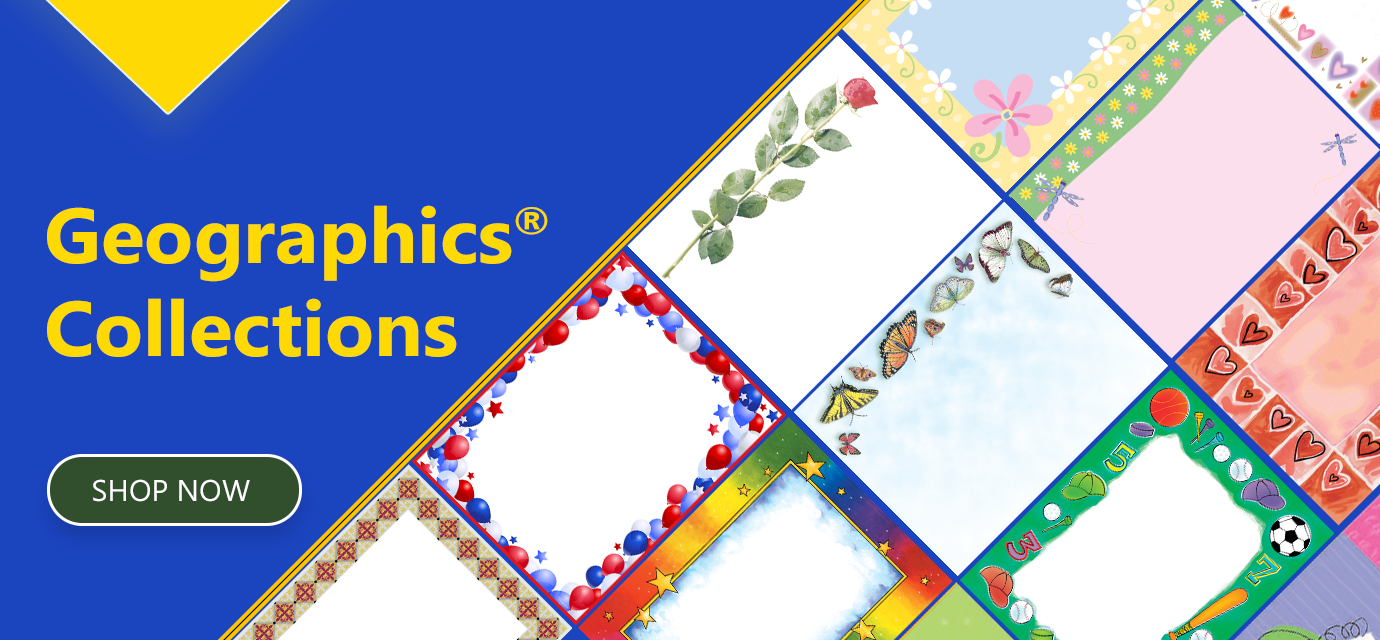Awards & Recognition DIY
Customize with Free Certificate Templates
Parchment Certificate Templates: Free Geographics® Designs for Professional Awards
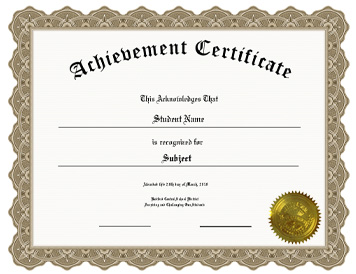
Did you know that parchment certificates and free designs can help you create professional award certificates from the comfort of your home, school, or office? Printing your own awards is a budget-friendly and thoughtful way to recognize the efforts of students or employees. Geographics® offers a vast collection of free downloadable parchment certificate templates that are easy to open and edit in MS Word.
To craft the best certificates at home, start with high-quality printable certificates. These are typically made from fine paper in shades of parchment, ivory, or opaque white. Many of these parchment certificates feature intricately designed borders and may include decorative foil patterns or embossing for an elegant touch. You can choose from full-sized certificates (8.5”x11”) or opt for mini 2UP and 3UP certificates, perfect for younger students or employee recognition. School-specific and sports-themed parchment certificates are also available, designed to delight recipients of all ages.
Buy Printable Certificates
Using a free template alongside your parchment certificate is a great way to save time and simplify the design process. Geographics® provides free MS Word templates tailored to certificates, making it easy to create polished awards without investing in expensive design software. Simply browse the collection, download your preferred template, and edit it effortlessly in Microsoft Word.
If you’re looking to create truly unique parchment certificates, Geographics® also offers the intuitive iClickn’Print software. With this tool, you can customize certificates easily by adding text boxes. Adjust layouts with a simple click-and-drag interface. Choose from a variety of colors and fonts to enhance your design. Add clip art to make certificates more engaging. Upload your own images or logos for a personalized touch. This approach allows you to design meaningful, professional awards that recipients will cherish.
One of the key advantages of using designs for parchment certificates is the ability to save and reuse your designs. Whenever you need additional certificates, these free and efficient solutions will be ready to use immediately.
Create stunning parchment certificates today with Geographics® free designs and tools. These resources make it simple to recognize achievements in style. Celebrate accomplishments effortlessly and leave a lasting impression!

 .
.