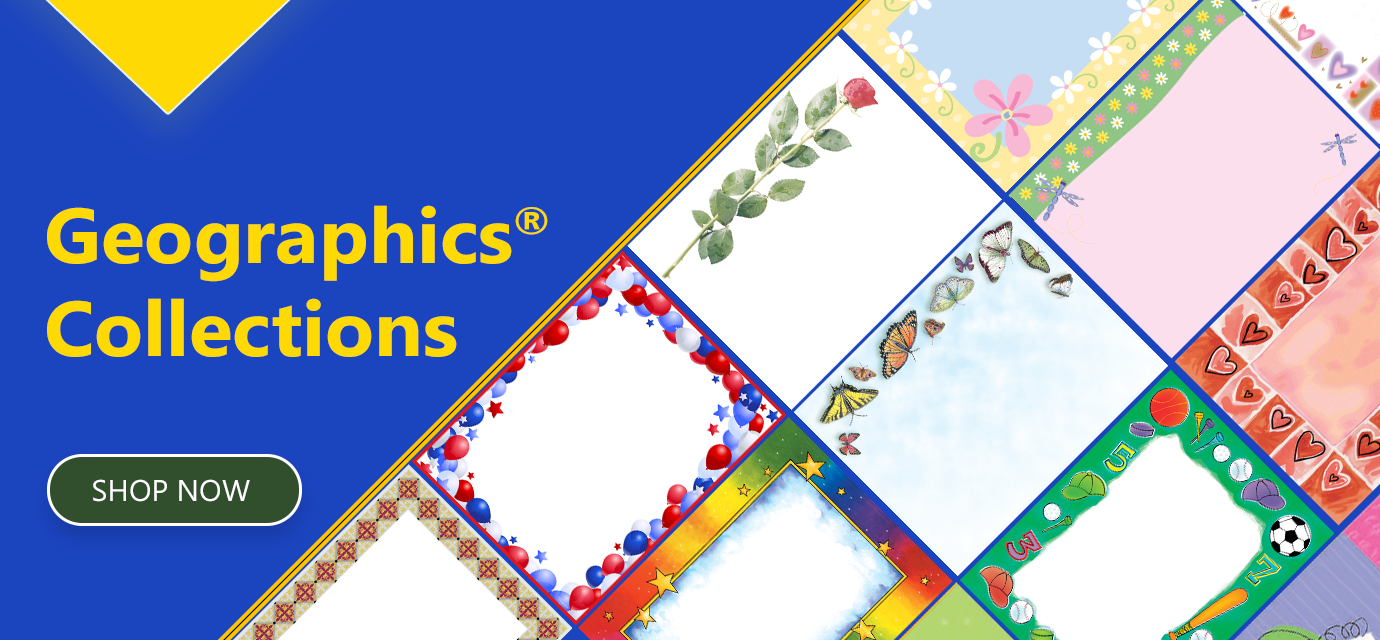Celebrations Ideas, Christmas, IClicknPrint Projects
Create Christmas Cards

This holiday season, you can easily make your own Christmas cards using Geographics® Blank Cards: greeting cards, note cards, post cards or cardstock and Geographics® Free Templates, Clip Art and Suggested Wording. With free templates, you can make beautiful Christmas cards in no time and be proud of your personal input and creativity.
Making a Christmas card template and saving it for later use will also save you time and money when it comes to creating and printing future greeting cards. In addition, sending Christmas cards made by yourself, is a great way to show love and appreciation for your friends and family.
Buy Christmas StationeryChristmas Cards in Few Easy Steps
To make a great Christmas Card you can use either of the two methods:
- WORD TEMPLATES: Use Geographics® Christmas Word Templates, Clip Art and Wording.
- DESIGN SOFTWARE: iClicknPrint free stationery customization.
Customize Christmas Cards at Home
Learning how make Christmas cards using your computer is an easy process.
Since you will be printing your cards from your home, school or office computer, the first step is to order some attractive printable greeting cards that are compatible with your printer. Most blank cards are compatible with both inkjet and laser printers.
Use Geographics® Products from TheRoyalStore.com to choose from a wide variety of fold-over greeting cards, flat cards, 2-up note cards and 4-up postcards and invitations.
Photo greeting cards are also a great choice. If you would prefer to make a card from scratch, you can also find a good selection of quality blank greeting cards and matching envelopes that allow you to add your own unique touches, including text, images and clip art. If you decide to use Christmas photo cards, just prepare your family photos to print on the photo paper.
Once you have picked out the paper for your Christmas cards, you’ll be surprised how many design choices you have in iClicknPrint. Start by selecting a background to create your template. From there, you can use one of the layouts to quickly design your card or you can design your template from scratch. Whichever method you choose, you’ll have a wide range of customization options to make a Christmas card that your friends and family will admire and save it for years to come.
Create and edit text boxes, rearrange your layout in a drag-and-drop style, import photos, clip art and images, use shapes and lines, nice fonts and more! You can create and make your Christmas cards design ideas a reality.
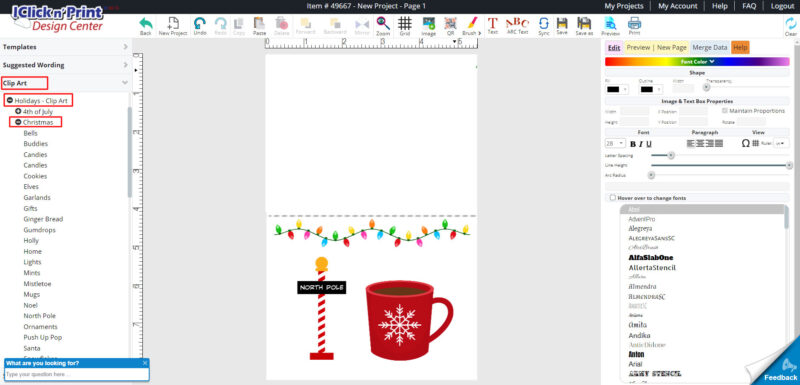
Easy Clip Art & Word Art
After you make your own Christmas cards you’ll never want to go back to buying department store greeting cards. TheRoyalStore.com offers a wide selection of Geographics® printable greeting cards for all occasions – try your hand at card-making with iClicknPrint or Geographics® Word Templates, Clip Art and Suggested Wording, today!
The images provided here show some steps and examples that give you an idea of how to use your creativity and free clip art provided by iClicknPrint to make outstanding Greeting Cards.
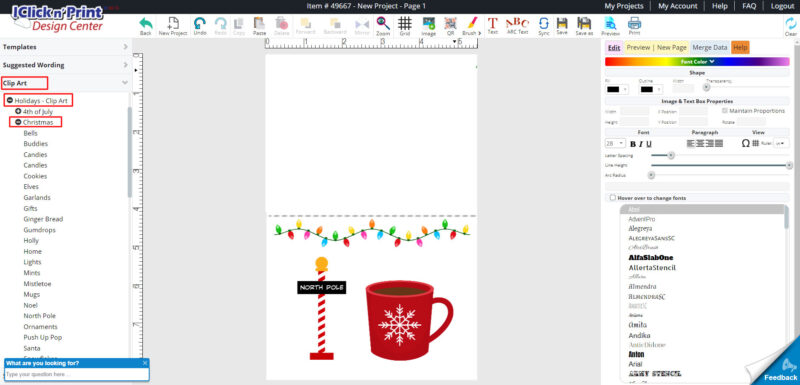
Download Word Templates
If you are good with MS Word, you can obtain the same results using our Geographics® Word Templates and the Clip Art and Suggested Wording available in the TheRoyalStore.com Word Templates page. You can save the Word Template in your computer and use it anytime you want, make changes to it, etc.
Show your artistic side this Christmas: make your own Christmas cards with Geographics® paper and free customization tools. Save money and get cheers!

 .
.