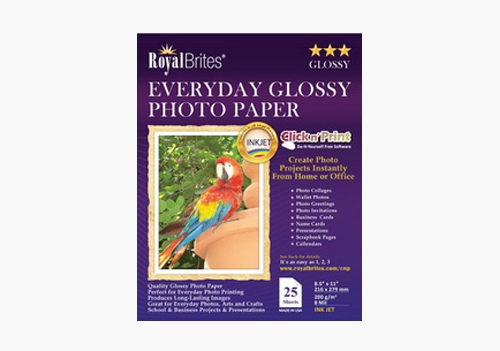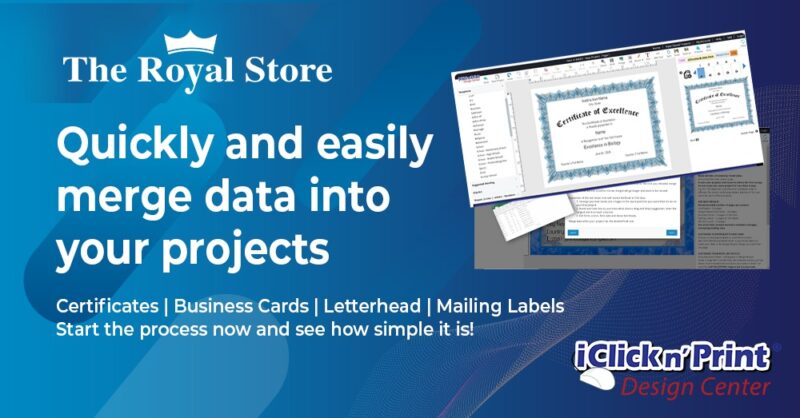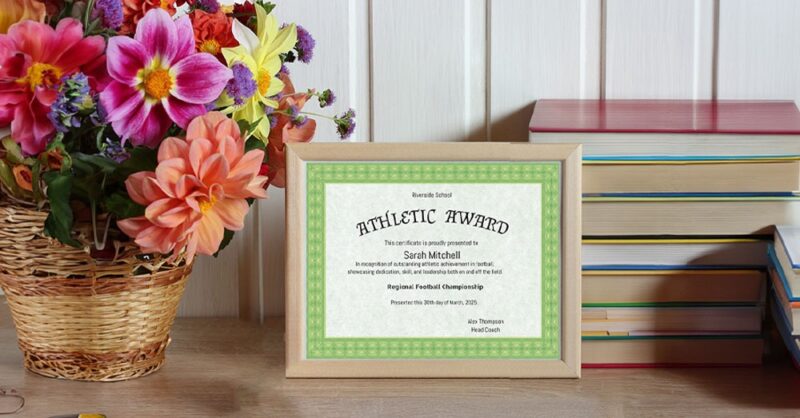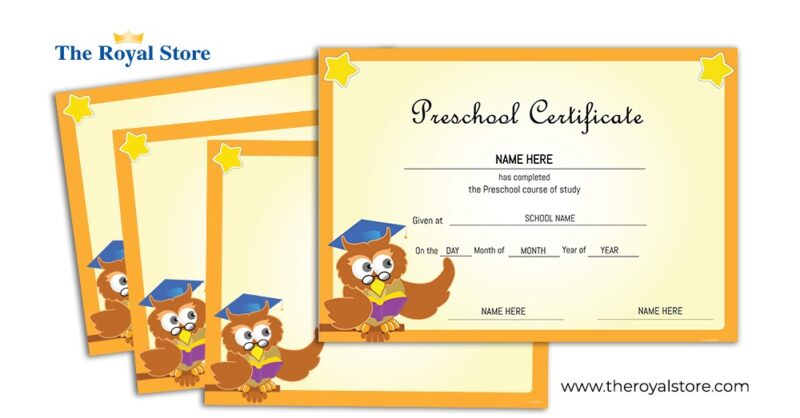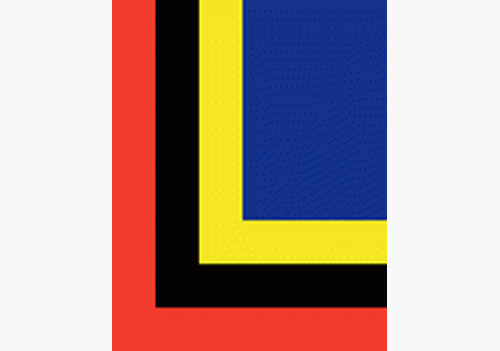Awards & Recognition DIY, DIY Arts & Crafts Projects, How to videos
Award Your Loved Ones
Award your loved ones with Optima Gold Award Certificates with Foil Seals by Geographics
How to Use Optima Gold Award Certificates with Foil Seals
DIRECTIONS:
- In ICLICKNPRINT DESIGN CENTER – in the search bar, top – right, enter the item number of the Geographics certificate
or search by name and select your product. - Open the template with click on image or the Customize button
Choose the orientation and
Select a template from the left menu -Templates- Awards & Recognition.
- Make any changes you need or start from scratch.
Here is a Demo on how to use DATA MERGE to customize up to 25 certificates in one project. - Play with the fonts and styling.
- Save your project with a memorable name. You will find it in MY PROJECTS wjen you get back to Iclicknprint.
Print your project. - Stick the seals enclosed in the package on each certificate.
You can present Geographics Parchment Certificates in Certificate Holders that protect them and add a touch of elegance.
MATERIALS USED IN THIS VIDEO:
Optima Gold Award Certificates with Gold Foil Seals | 8.5″x11″

 .
.