General Information
Unfortunately,no. A coupon code will not apply on a product that already has a discount.
Shipping
Orders ship mainly from our DC in Louisville, Kentucky, Zip Code 40210.
Some orders may ship from other distribution centers located throughout the US.
DOMESTIC SHIPPING
- Ground Service and Home Delivery orders may take 7 to 10 business days to arrive. These orders will ship within 72 business hours from entering our system.
- 2nd Day Air, Standard and First Overnight, Priority and Express Saver orders received by 12.05 P.M. EST., will ship the same day. If received after 12.05 P.M. EST., these orders will ship the next day.
Example: 2nd Day, Standard and First Overnight, Priority and Express Saver orders placed on Thursday, after 12.05 PM EST, will be processed and shipped on Friday.
Shipping options refer to business days, only.
Please Note!
- FEDEX does not ship to PO BOX and APO addresses. Entering a PO BOX or an APO address will delay the order until we can contact you to determine your street address.
- FREE SHIPPING applies only to Ground and Home Delivery.
- If you choose either of these shipping methods, you will see the $0.00 freight charge only in the Confirmation page.
INTERNATIONAL SHIPPING
We are offering two shipping methods for International orders:
- FEDEX (a more expensive but faster choice);
- USPS (United States Postal Service) as the most affordable freight forwarder for international shipping through the Priority Mail International.
Our shipping rates provided by Federal Express, are based on the total weight of the products you ordered and on the distance from our warehouse, Louisville, KY to your destination.
In order to get an idea of the shipping cost charge, we offer a Freight Cost Estimator in your shopping cart, at the right.
We offer two methods of shipping internationally:
- 1.FedEx: international economy and international priority – it takes 2 to 4 business days, (depending on the customs). Customs duties are the customer’s/receiver’s responsibility.
- 2.United States Postal Service: Priority Mail International (Less expensive, but slower: 5 to 10 business days to Canada; possibly longer to Europe)
Please note that FEDEX does not ship to APO or PO Boxes.
We use Federal Express to ship within the United States.
You can choose from these shipping options:
- Home Delivery
- Express Saver
- 2nd Day Air
- Standard Overnight
- Priority
- First Overnight
Wish List
My Wish List is a place where you can save items of interest until you are ready to purchase them.
If you are not a registered customer, you can create a Wish List Account to save your shopping cart contents for your next visit. Credit card information is not required to create a Wish List account.
You can view your Wish List by accessing the Wish List link in your account information page, top right side of the page,.
In order to view your Wish List, you need to Sign In. If your Wish List link does not appear on the top right side of the page, try to Sign In, first.
To add an item to My Wish List, just click the “Add to Wishlist” button for any item that interests you. The “Add to Wishlist” button appears next to the “Add to Cart” button in the product info pages.
To move My Wish List items to the Shopping Cart, either click “Move to Cart” under the product name in the “My Wish List” box (if the My Wish List items are shown in the box); Or, in My Wish List main page.you can check the “Move to Cart” box next to the item(s) and click the “Update” button.
To remove items from My Wish List, either click “Delete” under the item’s name in the “My Wish List” box or check the “Delete” checkbox next to the item(s) on the My Wish List main page and click the “Update” button.
Sorry. Currently My Wish List is only “saved” when you create / log in to your account. Therefore, you are the only one that can see it. However, you can email your wishlist to a friend by visiting the My Wish List main page, entering their email address into the ‘send your wishlist to a friend’ box and clicking the email envelope.
Templates
To print Royal Brites Blank Cards, you can use the Blank Business Cards Word Template.
If you do not have Word, you can use Iclicknprint.com
Before you print your Royal Brites business cards, please make sure you print a test sheet on regular paper and check the alignment against the business card sheet.
For detailed Royal Brites Business Cards Instructions, read this instruction sheet
Use MS Word Avery Label # 5371.
You can find templates for most products at: https://www.theroyalstore.com/printing_templates.php
You can choose between Word Templates and Click’n Print and AS A BONUS, you can download FREE Free Word Certificate Templates
Open Publisher. Go to ‘Blank Publications’ and select the Business card.
Input your information. Go to ‘File,’ down to ‘Print,’ and in the lower left hand corner select ‘Page options.’
Make sure that ‘Print multiple copies per sheet’ is selected, and then click on ‘Custom Options.’
Set your margins as follows:
Side Margin – 0.75, Top Margin – 0.5, Vertical and Horizontal Gaps – 0. Select ‘OK.’
It should now show a sample of the layout. Select ‘OK’ to print.
You can use Avery # 8387 or 5315 to print Note Cards and Post Cards
If you are using MS Publisher you can select your layout to fit the product size of the Geographics item you have purchased.
Each software version can be slightly different than the other, so your tool bar may be different.
On your tool bar click Arrange and then Layout Guidelines.
Specifically for business cards, you want to try the following settings for North American format:
Left .75″
Right .75″
Top .5″
Bottom .5″
Column 2
Rows 5
Helpful Hints:
- You should always run a test sheet of paper through your printer to ensure it is lining up properly.
- Your printer may have default print settings and they may conflict with what you are telling the page setup to do, so don’t forget to choose the proper print settings before you start printing your test page.
- Try to stay away from printing a border around the inside of your card, if you want something on the edge. You may want to try a corner border or design in one or two corners.
- Our instructions are meant as a guideline and not intended as a plug-and-play type format because we may not have the same version of the software that you have on your PC. You may have to manipulate the information or template to suite your software or printer.
The inserts included in our Postcards, Invitations, and Note Card packages state they are the same as Avery number 8398.
That number is a typo! The correct number should be either 8387 or 5315.
Please accept our apologies for any inconvenience this has caused you.
Our products are the same size as a few Avery template numbers. Avery template numbers can usually be found in the Tools/Labels section of most word processing software (like MS Word or Works.)
For example, our business cards are the same size as Avery number 5371 or 8371. The Invitations, Postcards, and Notecards are the same size as Avery number 5315 or 8387. Outside of the US and Canada this may be different.
Click’n Print is a Free Geographics® Stationery Software that allows you to print a Geographics® item and see its design in the background. To work with Click’n print, you need to Create an Account, Log in, Open New template, Personalize, Save and Print. All your saved templates can be found in Click’n Print at any time you decide to return to it and Log in.
If you have any questions about another template size/number please call our customer service at 800-436-4919 prompt 2.
ICLICKNPRINT DESIGN CENTER
Customize Mailing Labels
When you customize mailing labels, the most important tab after Edit is Preview | New Page.
Here, you can choose to synchronize the content or to customize individual cards with unique content.
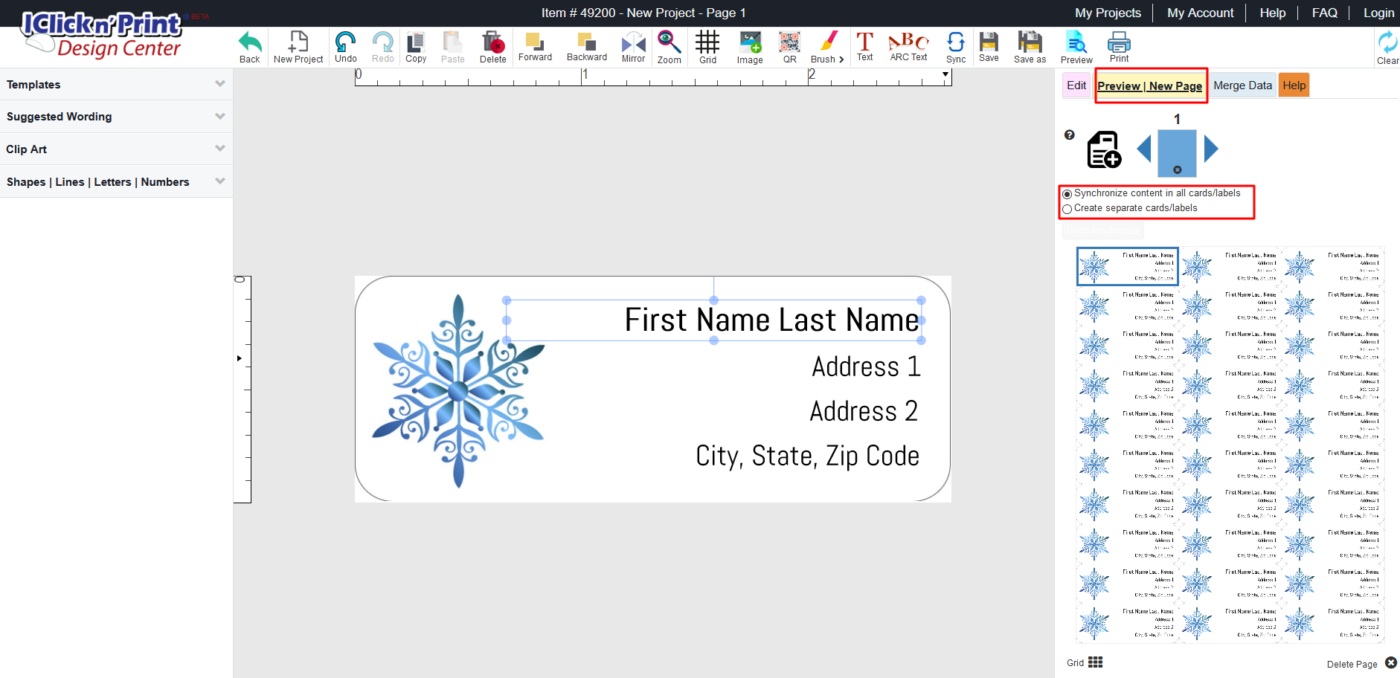

 .
.